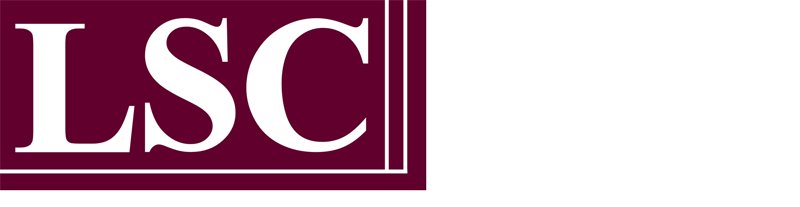Chief
Eden Prairie, MN 55344
United States
The revolutionary online tool now offers the ability to visually configure carts and stands, and includes dealer pricing.
Minneapolis, MN. USA (Oct 2009) - www.chiefmfg.com - Chief Manufacturing, the industry leader in projector, monitor and flat panel TV mounting solutions, is excited to announce the further expansion of its unique MountBuilder tool to now include a module for visually building flat panel stand and mobile cart solutions.
MountBuilder takes the work out of configuring compatible mounting solutions for your flat panel or projector by providing a list of mounts and accessories that will work with your installation. By taking out the guesswork of determining weight capacities or depth measurements, MountBuilder makes life easier for you.
The new module features the latest Chief flat panel carts, stands and accessories, allowing users to build custom solutions, including new accessories for building the ultimate video conferencing or digital signage solution. MountBuilder is a signature tool in the building and specifying of Chief mounting solutions, and the only tool like it in the industry. Besides the Carts and Stands module, MountBuilder also includes modules for building wall and ceiling mounted solutions for projectors and flat panels, making it a comprehensive tool for any of your mounting needs. With the help of MountBuilder, you can visually configure solutions for almost any application.
Another new feature of MountBuilder is Dealer Pricing. Now, registered Chief dealers can activate Dealer Pricing from within Mountbuilder to see their own custom prices for Chief mounts.
MountBuilder offers many user-friendly features. One of the new features is that once a user has completed building a custom configuration, they now have the option of saving it for later access, exporting it as a PDF, e-mailing and sharing the configuration with other users, or saving it as an image.

Lowrance Sound Company, Inc.
2132 Nailing Drive
Union City, TN 38261
USA
(901) 885-4504
www.lowrancesoundcompany.com